check markAll courses in Ultra by Spring 2026
ULTRA TIMELINE
Present – Spring 2026
All courses to be designed and delivered in Blackboard Ultra by Spring 2026. This goal has been established by The Center for Instructional Technology and the Office of Teaching Innovation and Digital Education.
Ultra is a new look for Blackboard, UA’s learning management system. It was designed by educators, for educators—resulting in easier and more effective teaching and learning.
Instructors can explore with a practice course or create their live course in Ultra!


ULTRA @ UA
Why is UA moving to Ultra?
The new interface prioritizes accessibility & has enhanced analytics & reporting.
Faculty and instructors benefit from an efficient & intuitive interface.
Students can participate from anywhere via a mobile-friendly user experience.
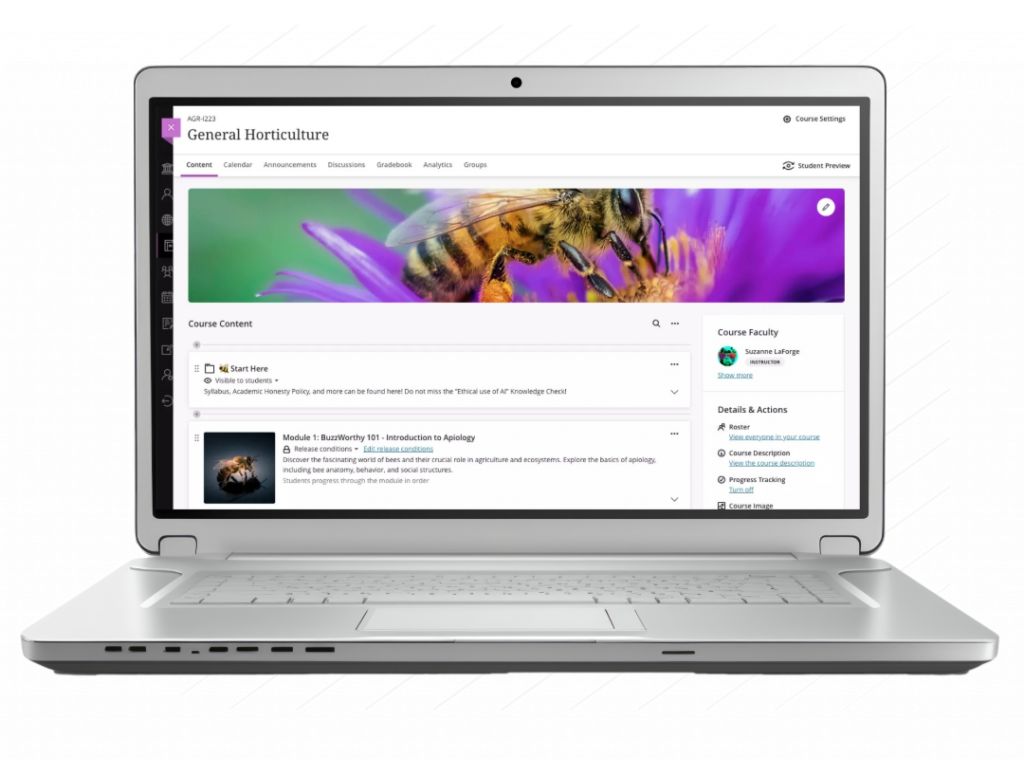
Original vs. Ultra
Blackboard Original
The classic course view- Menu: The main menu (left side) is fully customizable.
- Content Area: Content is displayed here, based on your location in the course.
- Course Management: Access to settings, grade center, groups, and reports.
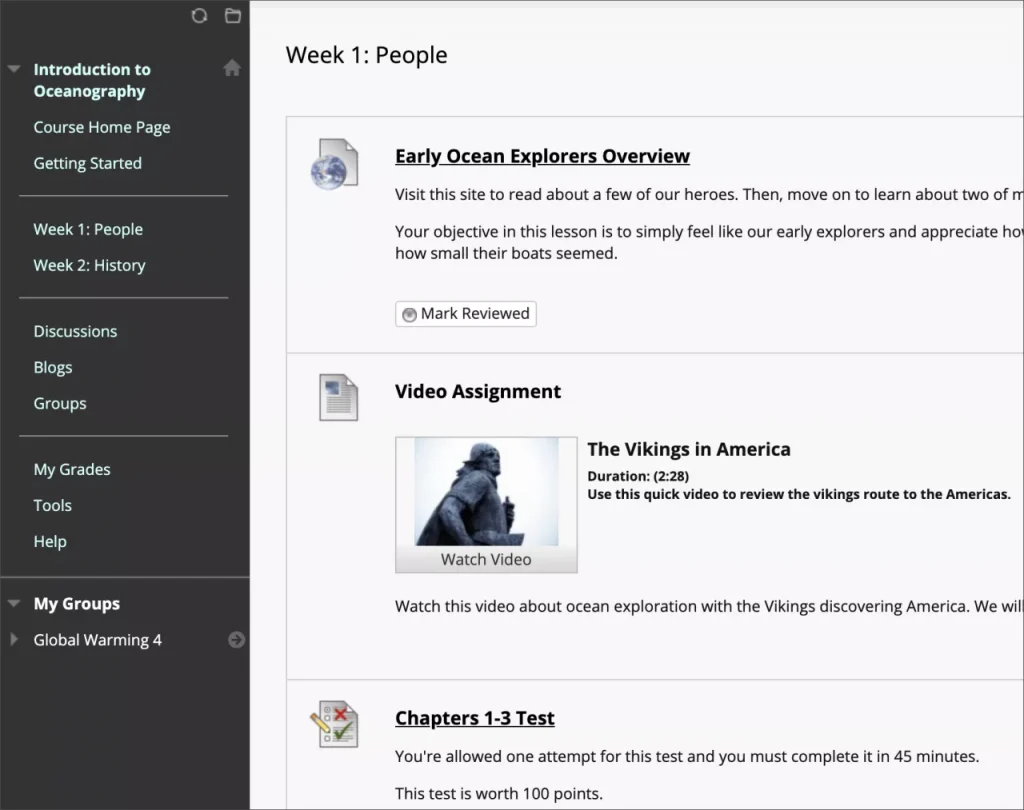
Blackboard Ultra
The new, modern course view- Menu: The top menu houses common course functions.
- Course Content: A central customizable space to build a new menu of items and content.
- Course Settings: Settings are split between Course Settings and Details & Actions.
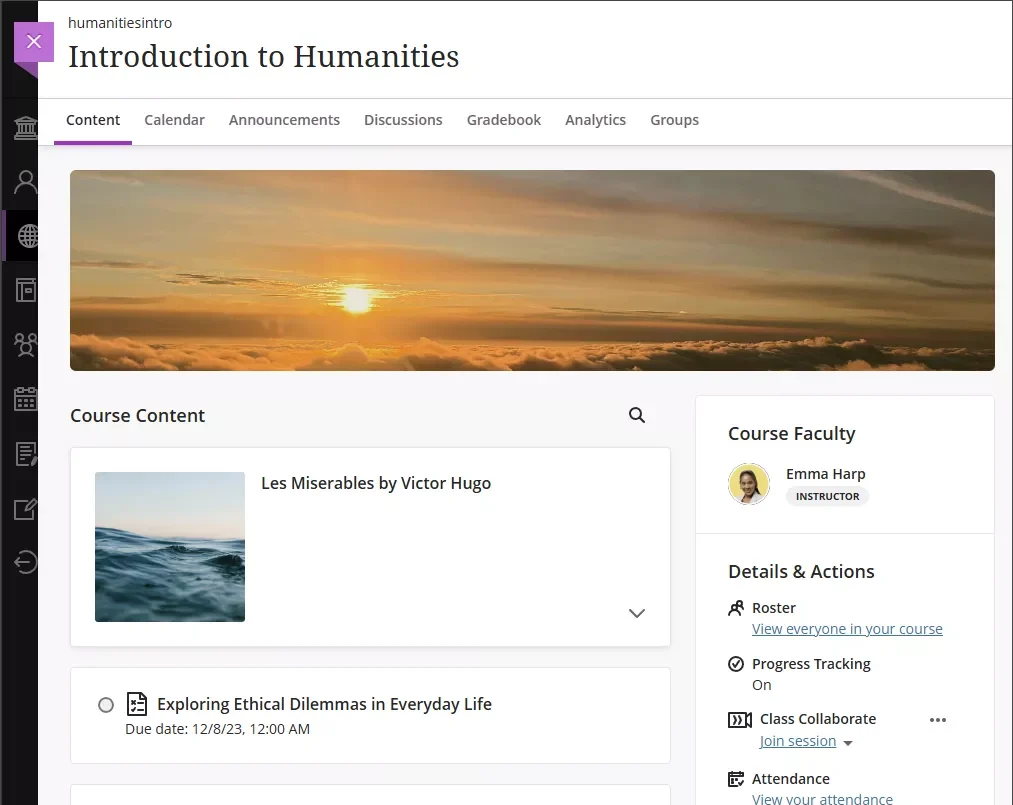

PREPARE FOR ULTRA

Students
- Access your course content from anywhere, at any time.
- Participate in course activities in a consistent interface across devices.
- Get started by reviewing the guides and videos from CIT and Anthology.
Instructors
- Option 1: Create course content from scratch in an empty Ultra shell.
- Option 2: Prepare your current content in a practice course or preview course.
- Then, copy content into a LIVE Ultra course.
Note: UA Online (OTIDE) managed courses will move to Ultra as scheduled by their technical support staff.


Course Building Resources
Develop your course content in Ultra, step-by-step.
Spring into Ultra with this content building checklist.
Request an Ultra Practice Course to develop content or an Ultra Preview course to view Original content in Ultra.

Are you ready? Teach with Ultra now!
Faculty & instructors can request a LIVE course to teach with Ultra
OR request a consultation to walkthrough Ultra with CIT staff.